plg_supercache
Download: Download v1.1.4Contact: mail ΨatΨ norman-malessa ΨdotΨ de (yes this page will be more beautiful soonish)
Changelog: https://raw.githubusercontent.com/NormanMalessa/plg_supercache/master/CHANGELOG.md
Demo: www.herner-ev.com
Description
This little plugin lets you drain the most performance out of Joomla which should be possible inside the system. There are some situations where this will not work, please read carefully the following explanations.
Explanation
If a uri served by joomla is requested for the first time, plg_supercache will store a copy of the generated html in its cache folder. The next time the uri is requested again it will be simply read from this file, once the initialization of joomla is ready. This extension is sitting on top of joomla's standard caching and I would advise to activate both to gain most performance.To clean the plg_supercache cache, you can simply use the normal cache cleaner from joomla and only erase plg_supercache there.
Exceptions:
- The uri is requested from the admin
- The request uses a method other then GET
- A user is logged in
- A system message is delivered
Attention:
Some features of joomla will not be triggered as frequently as expected, examples include the "Hits" of content articles or clicks to banner items etc. You have to view this plugin more like a proxy- or cache-server that sits inside your joomla.Advantages:
The following screenshots are taken from an apache benchmark call. Please note, that the pages is run on https, meaning a lot of the loading time will be used for SSL-handshake, still the improvement is 50%. From left to right the screenshots show:- no joomla cache, no plg_supercache
- no joomla cache, +plg_supercache
- +joomla extended cache, no plg_supercache
- +joomla extended cache, +plg_supercache
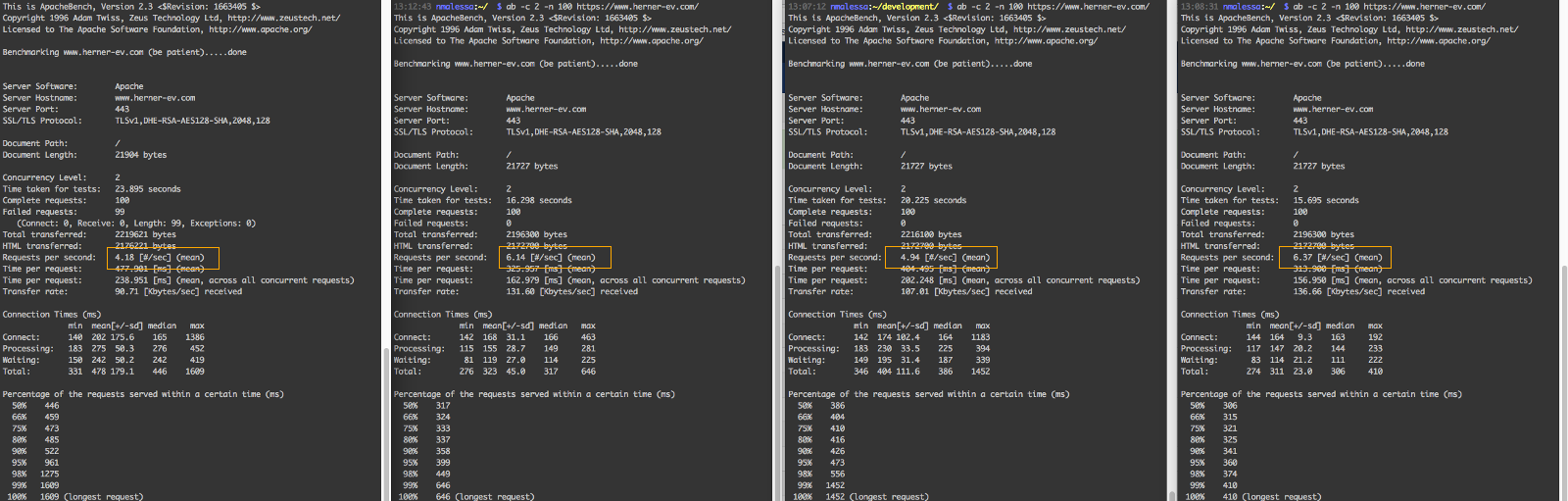
(Difference in HTML size is due to some random elements, I cleaned the cache between all runs - actually I do not care that one particular randomized item is served for the next 15 minutes, the law of big numbers will help me here)